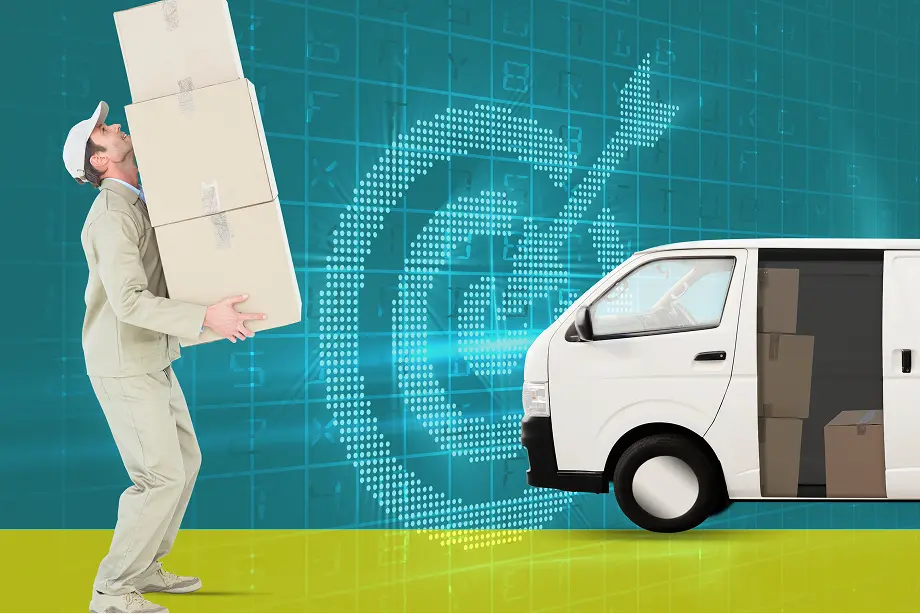AI Insights, Real Stories, and Game-Changing Guides for the Next-Gen Furnishing Professional.
A Complete Guide to Managing Multiple Showroom Projects from One Dashboard
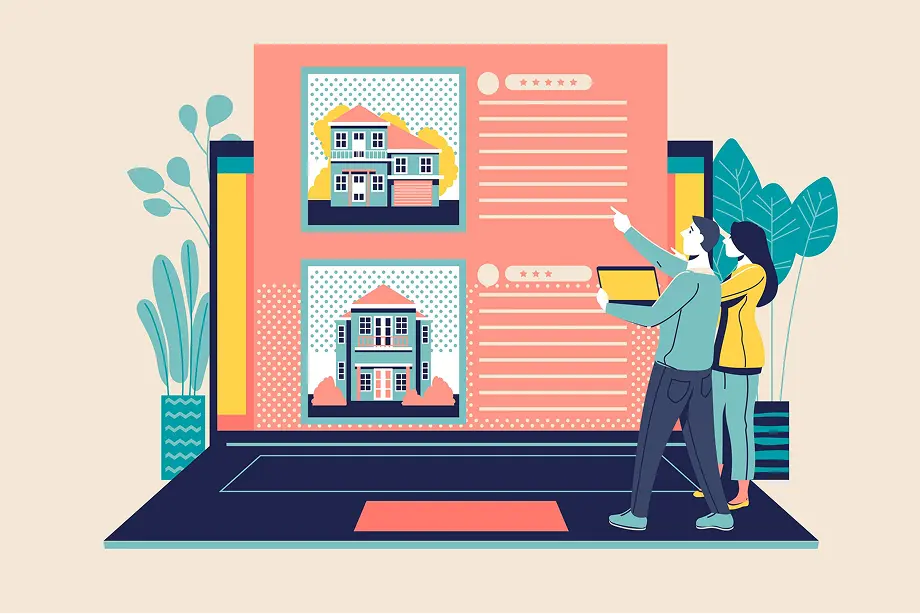
Running a furnishing or interior business often means juggling several showroom projects at the same time—each with different client requirements, deadlines, material lists, teams, and vendor dependencies. While managing one project manually may seem doable, handling multiple projects across multiple locations quickly becomes chaotic when there is no centralised system in place.
A unified digital dashboard solves this problem by giving owners, managers, and teams a single source of truth for planning, tracking, and delivering showroom projects with accuracy and speed. In this guide, we’ll explore how to manage multiple furnishing showroom projects from one dashboard, the challenges businesses face without it, and how the right software simplifies the entire workflow.
Why Managing Multiple Showroom Projects Is Challenging
Before we understand the benefits of a unified dashboard, it’s important to look at the common pain points furnishing businesses face when handling multiple projects:
1. Information Scattered Across Multiple Platforms
Teams often use WhatsApp, spreadsheets, emails, and phone calls for different project updates. This makes it difficult to track progress and creates confusion about what is updated and what is pending.
2. Delayed Approvals and Miscommunication
Interior furnishing projects require frequent approvals—designs, materials, budgets, installation timelines. When these approvals are scattered across chats or not documented properly, delays are inevitable.
3. Difficulty in Tracking Team Productivity
With multiple showroom projects running at the same time, managers struggle to know which team is working on what task, how much time they’re taking, and whether deadlines are at risk.
4. Manual Material Planning and Errors
Material shortages or wrong orders directly impact project timelines. Without a unified view, planners often over-order, under-order, or duplicate requests.
5. No Real-Time Installation Tracking
During the installation phase, teams at multiple sites need real-time coordination. Without central tracking, issues escalate and project delays become unavoidable.
How a Unified Dashboard Transforms Multi-Showroom Project Management
A single dashboard allows furnishing companies to manage all their showroom projects seamlessly. Let’s break it down:
1. All Projects Visible in One Place
A unified dashboard gives you a bird’s-eye view of all ongoing and upcoming projects. At a glance, you can see:
- Project progress percentage
- Task status for each phase
- Material requirements
- Team assignments
- Completion timelines
This helps in identifying bottlenecks early and ensures smooth coordination across all showrooms.
2. Centralised Communication and Approvals
Instead of switching between multiple apps, all communication happens within the dashboard. This includes:
- Design approvals
- Material confirmation
- Budget revisions
- Installation updates
- Issue escalations
Having everything documented avoids misunderstandings and ensures accountability.
3. Real-Time Task and Team Tracking
Managers can assign tasks to teams across different locations and track their progress in real-time. The dashboard typically shows:
- Pending, ongoing, and completed tasks
- Who is working on each task
- Time spent per activity
- Identified delays or missed deadlines
This makes workload balancing easier and improves overall productivity.
4. Better Material Planning and Inventory Control
Material mismanagement is one of the biggest reasons showroom projects get delayed. A unified dashboard helps by:
- Listing all required materials for each project
- Creating automated purchase requests
- Tracking vendor deliveries
- Avoiding duplicate orders
- Monitoring stock levels
This ensures you always have the right materials at the right time.
5. Smooth Coordination During the Installation Phase
The installation stage involves carpenters, installers, electricians, and supervisors. With a central dashboard:
- Field teams can update progress in real time
- Issues are flagged immediately
- Photos and proof-of-work can be uploaded
- Managers can monitor installation health remotely
This ensures that installation deadlines are met without chaos.
6. Data and Analytics for Better Decisions
A single dashboard allows you to analyse:
- Time taken for each project phase
- Team performance
- Material purchasing patterns
- Budget usage
- Project profitability
This helps management refine processes, reduce inefficiencies, and scale operations.
7. Improved Client Transparency and Experience
Clients appreciate timely updates. A unified dashboard enables:
- Automated progress reports
- Transparent timelines
- Faster approvals
- Reduced misunderstandings
This leads to better satisfaction and higher referral rates.
How to Implement a Central Dashboard for Your Showroom Projects
To successfully manage multiple furnishing projects from one dashboard, you need to follow these steps:
1. Map Your Current Processes
Understand your existing workflow—design, procurement, approvals, installation, QC, handover.
2. Identify Areas of Delay
Highlight bottlenecks such as manual ordering, unclear communication, or slow approvals.
3. Choose the Right Digital Platform
Pick software that specifically supports furnishing or interior project workflows rather than generic tools.
4. Train Your Team
Smooth onboarding ensures your teams adopt the system quickly.
5. Standardise Project Workflows
Use templates and automated checklists to ensure consistency across all showrooms.
6. Monitor and Improve
Use reports and analytics to refine your processes for better efficiency.
Conclusion
Managing multiple showroom projects becomes effortless when everything—plans, materials, tasks, teams, updates, and approvals—is centralised into one intelligent dashboard. A unified system not only saves time but also reduces errors, improves collaboration, and boosts project profitability.
Modern furnishing businesses are rapidly moving to digital project management to stay productive, organised, and competitive. And if you're looking for a powerful, all-in-one solution designed specifically for the furnishing and interior industry, LetMeFurnish gives you the complete ecosystem you need to manage every showroom project efficiently from a single dashboard.